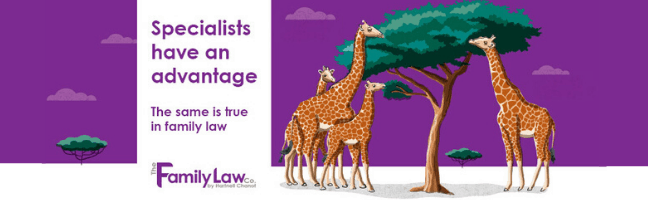5 Ways To Protect Your Business
There are many reasons why you should keep your business as safe as possible. If you don’t, you might find that your reputation suffers and you lose money, and it can also mean that the personal data of your customers is at risk, and this can have hugely negative outcomes for everyone. Protecting your business from attack, both physically and online, is one way to prove how trustworthy you are and how seriously you take your work and your customers’ happiness. Here are five useful tips on how to keep your business as safe as possible.
1. Prevent Malware
It’s easy to say that businesses should prevent malware from occurring, but much harder to do. However, learning as much as possible about malware and the different ways that you can prevent it, as well as ensuring that you have the right software to help you, is always a good way to begin and to enable you to do your best in this regard. Not paying attention to the threat of malware infecting your network is similar to going out and leaving your front door wide open for thieves to enter. It’s best to lock everything up and keep them secure to be on the safe side.
Furthermore, malware can be likened to a burglar in your home. It is special software that has been designed to cause a lot of damage to a computing network (or individual computer), corrupting files and even stealing information before using your connections to spread even further. By installing a firewall and spam filters on your emails, you can stop these dangerous viruses from being downloaded.
2. Education
Even with the best protection on your computers and network, if your team members don’t understand what the problem with malware and the attachments that can make it spread and do so much damage, then they might inadvertently allow one to hurt your business. Make sure that everyone who works for you knows what malware is, what it can do, and that they should not open any attachments that look suspicious, even if it from someone they know, and especially if it is from someone they don’t know.
It is a good idea to write a computer use policy that lets employees know which applications are safe and allowed to be used. It should include information about asking for permission to install apps and programs on computers, tablets, or mobile phones that are used for work. There should also be someone that people can go to if there is an issue, and this person should have IT skills that can help solve problems. Letting these malware viruses to attach themselves could leave your company open to data protection compensation claims so learn more here about what you can do to protect yourself.
3. Social Media
Social media should be used for business, and any company that doesn’t have at least one profile on a social media platform such as Facebook, Twitter, Instagram, or Pinterest is missing out on potentially hundreds of sales, if not more. However, just because so many businesses use social media to promote themselves and connect with their customers, that doesn’t mean that it is entirely free from issues. There are still ways that problems can occur that can break the trust between your business and your customers and ways that people can try to steal data.
One thing you can do that will help to keep this information safe is to appoint just one person who is in charge of posting to and answering queries on your social media platforms. This means that only one person needs to know the login details, and this makes things a lot safer. As a bonus, it also means that there is consistency in tone and information, which helps to keep things more professional. If this is the route you decide to go down, there will need to be one employee who can step in if the social media manager is unwell or goes on holiday.
Rules for social media within your company must include being careful about sharing links and checking them out beforehand to ensure that the information is accurate and that any external links are safe. You should also ensure that no personal details of staff or customers are ever posted in a public forum.
4. Password Protection
As you use different pieces of software and programs, you will notice that passwords are often called upon to make sure that everything is as secure as possible. However, having passwords is not enough if you want to keep everything protected and keep your business safe. Those passwords that you choose must be strong ones that can’t easily be hacked. Some tips when it comes to choosing a password are that it should contain letters and numbers, and even special characters if possible and that it should be at least eight characters in length. Having different passwords for everything that needs to be logged into is another good idea; if they all have the same password and it is guessed, then nothing is safe.
If you can change your passwords regularly, this will also help. Changing them every six months or so means that it becomes a lot more difficult for hackers to decipher them, and even if they do, they will change so the information the hackers have will be useless.
5. Personal Devices
It is likely that many (if not all) of your employees are using a mobile phone or tablet, or even a laptop or macbook, for work and for their own personal use. Most companies allow this as it helps the employee and gives them better job satisfaction plus it costs less in recruitment expenses if they can use equipment they already have. However, this can also be dangerous because, in many cases, it is impossible to know what is installed on these devices for personal use. If this is how your company works, more guidelines should be written that state what can and can’t be done. No important data should be stored on these mobile devices either.
It is likely that many (if not all) of your employees are using a mobile phone or tablet, or even a laptop, for work and for their own personal use. Most companies allow this as it helps the employee and gives them better job satisfaction plus it costs less in recruitment expenses if they can use equipment they already have. However, this can also be dangerous because, in many cases, it is impossible to know what is installed on these devices for personal use. If this is how your company works, more guidelines should be written that state what can and can’t be done. No important data should be stored on these mobile devices either.